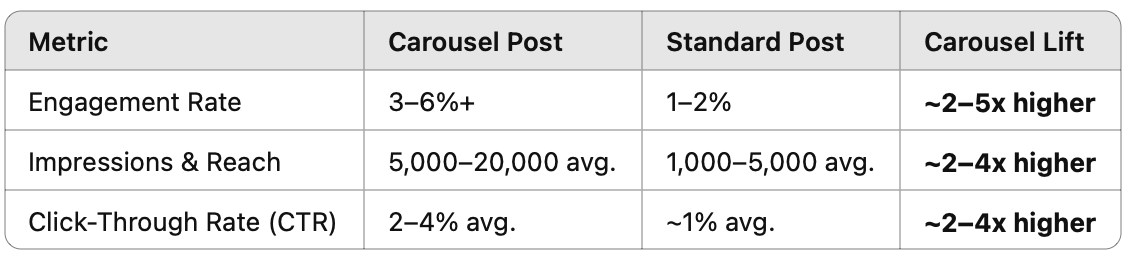Quickly Create Great Looking LinkedIn Carousels with AI
A faster way to create LinkedIn carousels — no design skills required
I’ve been experimenting a lot with LinkedIn carousels recently, mainly because they still get better reach than pretty much any other post format.
Normally I’d avoid them unless I had a designer on hand, but now I’ve found a quicker way using ChatGPT’s image generation tools.
Thanks to ChatGPT’s new image capabilities, you can now use it to quickly produce them. Although it can currently only create one image at a time, it's still very easy to get it to produce a carousel for you.
These are great if you need to break down a guide or explain a complex idea visually.
🔍 What’s the insight?
Using AI to create a carousel you can share on LinkedIn.
🛠 What tool am I using?
ChatGPT Plus (this should still work with the free version).
🤖 How does it work?
Step 1: Paste your content idea into ChatGPT.
Step 2: Ask it to break it down into easily digestible steps.
Step 3: Review the output and edit where necessary.
Step 4: Use the following prompt: “Put each point onto an image, and make them all the same theme and look as I will be using them in a LinkedIn carousel”.
Step 5: ChatGPT will produce an image of your first step; once done, just ask it to produce another image for the next step.
Step 6: Use the following prompt: “Collate all the above images into a pdf for me”.
Here’s what it was able to produce for me based on the above steps:
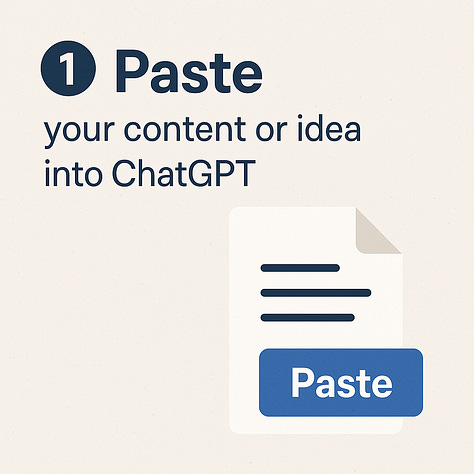


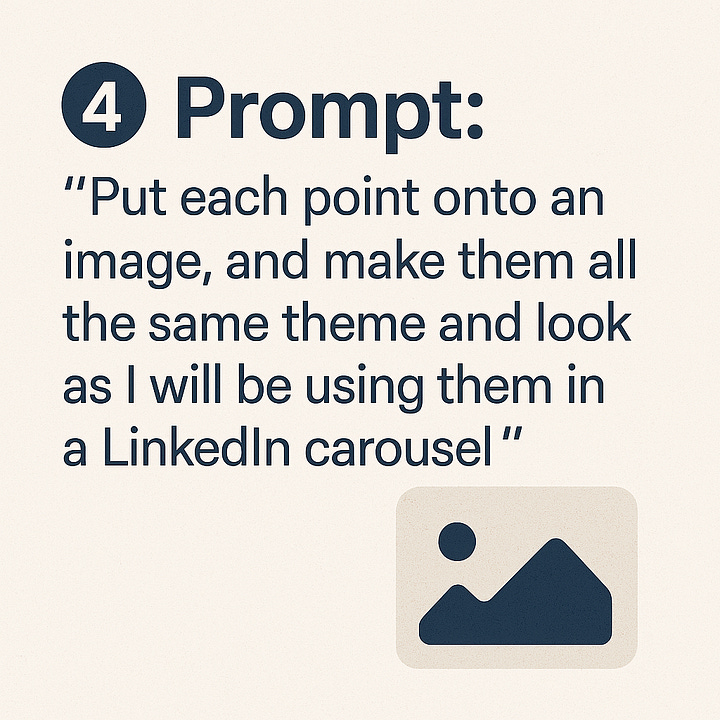



📈 How has this helped me?
It’s made it much easier to create carousels without having to rely on a designer or use design software. As a result, I’ve been using them a lot more on LinkedIn and have seen a decent boost in growth and engagement.
Want more like this? I’ve started regularly sharing what I’m experimenting with in real time over on LinkedIn. Follow me here.